精选留学知识,分享海外经验
Connecting People for International Study
每日英文新闻:6种方式教你更好利用淘汰老手机
学长Ben-阿德 2017-05-11
Vocabs:
Clutter:n. 杂乱,混乱
Landfill:n. 垃圾堆
Fiddle:n. 小提琴;vi. 瞎搞
Toggle:n. 开关,触发器
Sturdy:adj. 坚定的;强健的
Precious:adj. 宝贵的;珍贵的
Commute:n. 通勤;vt. 交换
Dongle:n. 电子狗;软件狗
Fiddly:adj. 需要手巧的
Array:n. 数组;大批;一系列
Ecosystem:n. 生态系统
Emulator:n. 仿真器,模拟器
Encrypt:vt. 将…译成密码
Malicious:adj. 恶意的;蓄意的
Sophisticate:vt. 弄复杂;vi. 诡辩
Old mobile phones: Six other uses instead of recycling or binning them

The chances are high that you've got an old mobile phone or two cluttering up a drawer in your house.
In fact, a Deloitte consumer survey from last year shows almost half of Australians keep their old phone around after they upgrade to a new device.
Of course you could recycle your unused phone — saving most of the metals and other materials from landfill — but only about 13 per cent of people actually recycle or bin their phones, the survey shows.
So if you're one of the 47 per cent of people who are hanging onto their old smartphone, why not put it to good use?
1. Make it kid friendly
 PHOTO: You can restrict most features on a smartphone. (Flickr: Intel Free Press)
PHOTO: You can restrict most features on a smartphone. (Flickr: Intel Free Press)
You can lock down the settings on your old phone and make it into a kid-friendly entertainment device.
This is relatively easy to do if you have an old iPhone.
Just jump into: Settings app > General > Restrictions > Set a passcode and turn restrictions on.
 PHOTO: You can restrict most features on an iPhone. (ABC News: Daniel Miller)
PHOTO: You can restrict most features on an iPhone. (ABC News: Daniel Miller)
From there you can turn off access to everything you don't want your child to fiddle with, including the web browser, camera, location services and the ability to install and delete apps or make in-app purchases.
On an Android phone the best way to set it up for your child is to create a user account for them that has restrictions applied to it.
Go into: Settings > Users > Add user or profile.
Create a restricted profile and toggle off the things you don't want your child to have access to.
From the Google Play Store you can also go into parental controls to limit what type of apps and content they can look at and download.
Then once your phone is set up how you like it, just go to the iPhone App Store or Google Play Store, browse the kids or family categories and fill up your phone's home screen with a few essential games or media players
Get a sturdy case and maybe a screen protector and you then have the ultimate kid-proof device. They won't be bugging you for your phone.
Some words of warning though: a smartphone without a sim card can still dial triple-0.
It goes without saying that you should supervise your child, but if you put the phone into airplane mode it will help stop accidental calls (and save battery life).
2. Turn your phone into a dedicated MP3 player
 PHOTO: Using an older device for music can save your current phone from battery drain. (ABC News: Daniel Miller)
PHOTO: Using an older device for music can save your current phone from battery drain. (ABC News: Daniel Miller)
Remember back when your music collection and your phone were two different things?
Well, there are advantages to having two devices.
 PHOTO: There are many different music apps for your old phone. (ABC News: Daniel Miller)
PHOTO: There are many different music apps for your old phone. (ABC News: Daniel Miller)
Instead of cluttering up your current phone's precious storage space with tens of gigs of music, fill up your old phone instead.
And if your phone usually gets low on power by the end of the day, it makes sense to listen to music on a separate device during your daily commute.
It might also be easier to keep your headphones attached and wrapped around an old device than go fishing in your bag for the cords and dongles (looking at you iPhone 7).
If you prefer to go with streaming music services, that's still fine on an old phone with no mobile data.
You can save music for offline use if you have a subscription to a streaming service with that feature — just download your playlists at home over wifi and then you'll have your collection on the go.
3. Listen to digital radio
If you're sitting out on the porch and want to listen to the radio you can use your old phone for that.
There are a lot of different radio apps available for both Android and iPhone, many of them free.
The apps will stream over your home wifi. No sim card or radio receiver needed.
4. Make the ultimate handheld gaming device
 PHOTO: Clipping a controller onto your old phone is a good way to play games. (GameKlip)
PHOTO: Clipping a controller onto your old phone is a good way to play games. (GameKlip)
Games on phones aren't just limited to fiddly touchscreen controls.
You can buy controllers or adapters that turn your old device into a much more comfortable and traditional game machine.
Android phones are best for this as they allow you to use an array of Bluetooth controllers you may already own, instead of a controllers made only to work with an iPhone.
Both phone ecosystems will have controller-compatible games available to download but Android also offers emulators for classic game systems.
Using an old phone just for games is a great way to avoid draining the battery of your daily driver.
5. Keep an eye on your home
 PHOTO: Mobile phones can be used as security cameras. (Supplied: Manything)
PHOTO: Mobile phones can be used as security cameras. (Supplied: Manything)
An old phone can also be used as a cheap device to monitor your house.
All you need is a spare phone, your choice of security camera app and a wall socket.
Just position the device and plug in the power cord and then you can record footage or even stream remotely to another mobile phone.
Some apps also have a feature that will allow the device to only record when it detects movement.
6. Secure your communications
 PHOTO: WhatsApp and Signal can be used for encrypted chat. (ABC News: Daniel Miller)
PHOTO: WhatsApp and Signal can be used for encrypted chat. (ABC News: Daniel Miller)
One of the most secure communication devices you can buy is an iPod Touch with just Signal or WhatsApp installed.
There's no GPS, the operating system and your messages are encrypted and if you only use it for chat, you're less likely to get the device infected by visiting a malicious link.
But an old mobile phone, particularly an iPhone running iOS 8 or later, with no sim card is still a pretty good runner up — even if you have to dig into the settings to disable GPS.
Journalists and some businesses use encrypted devices like these to ensure tips or confidential information remain secret.
There isn't any super sophisticated custom hardware involved here. We live in an age where everyday consumer devices offer full system encryption.
Depending on your needs, keeping your encrypted communication to a separate device can be smart practice.
↓↓下载APP,马上咨询↓↓
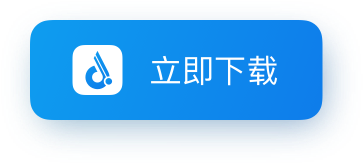
输入国家名,获取详细留学资料!
留学资讯再也不用东搜西找啦~
推荐阅读